7 AI Tools Every Customer Success Team Needs in 2025
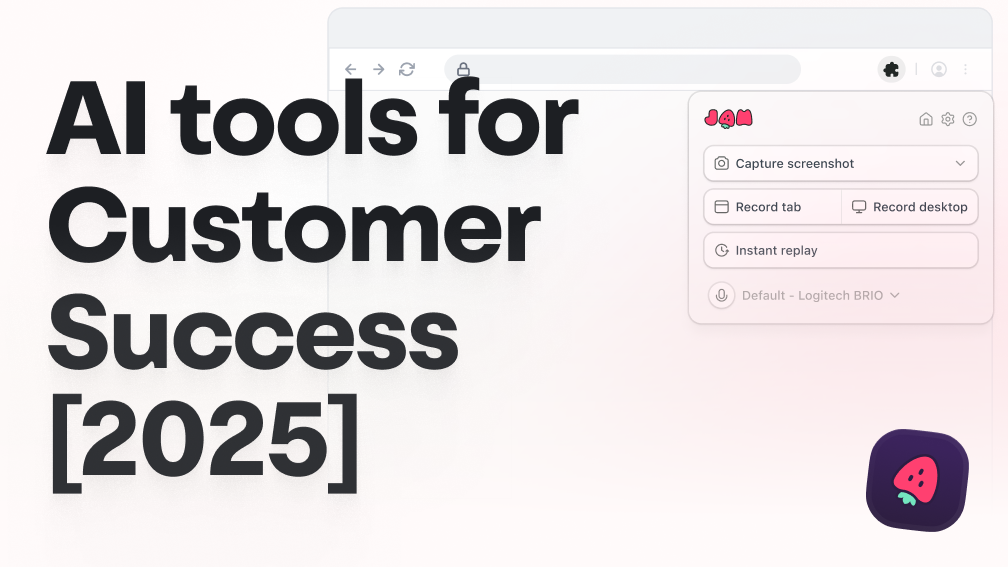
A customer success manager at a B2B SaaS company once told me she spent 15 hours each week manually updating health scores, pulling usage data from three different dashboards, and trying to predict which accounts might churn. By the time she identified at-risk customers, they were already halfway through their cancellation process.
AI tools now handle that entire workflow in minutes, flagging risks before they escalate and freeing CS teams to focus on the conversations that actually move retention metrics. This guide covers why AI has become non-negotiable for customer success, how to evaluate tools that deliver measurable ROI, and seven specific categories that solve your team's biggest bottlenecks - from predictive health scoring to proactive bug reporting.
Why AI in customer success is no longer optional
AI in customer success refers to software that automates manual tasks, analyzes customer data, and provides predictive insights to drive retention and expansion. The technology uses machine learning to predict churn, identify upsell opportunities, and gauge customer satisfaction by analyzing usage data, support interactions, and communication patterns. Unlike traditional analytics that show you what happened last month, AI tells you what's likely to happen next quarter.
Here's a concrete example. A customer's product usage drops by 40% over two weeks. Without AI, a CSM might not notice until the quarterly business review or worse: until the customer requests to cancel. AI flags this pattern immediately, triggering an automated check-in or escalation playbook before the relationship deteriorates further.
The shift from reactive to proactive management happens because AI surfaces risks and opportunities before they escalate. Instead of scrambling to save accounts that are already halfway out the door, CS teams intervene early when they can still make a difference.
The benefits compound across your entire customer base:
- Reduced time to churn prediction: AI detects early warning signals like declining login frequency, feature abandonment, or support ticket sentiment shifts
- Automated health scoring: Dynamic scores update in real-time based on product usage, contract value, support history, and engagement metrics
- Personalized engagement at scale: Behavior-based messaging adapts to each customer's lifecycle stage, usage patterns, and business outcomes
- Faster support resolution: AI triage routes tickets to the right team with full context, while chatbots deflect common questions
The most significant change isn't the tech itself - it's the shift in how CS teams spend their time. Instead of manually updating CRM fields or digging through usage dashboards, CSMs focus on strategic conversations and driving measurable customer outcomes.
How to evaluate customer success AI tools
A practical evaluation framework prioritizes integration fit, security, time to value, and KPI impact. Most teams rush into demos without defining what success looks like, then struggle with adoption six months later.
1. Integration requirements
Your AI tool can't predict churn accurately if it only sees support tickets but misses product usage data. Verify API compatibility with your CRM (Salesforce, HubSpot), support platforms (Zendesk, Intercom), data warehouses (Snowflake, BigQuery), and product analytics tools.
Confirm bi-directional sync, event streaming, and identity resolution across accounts and contacts. If your product tracks users by email but your CRM uses account IDs, the AI tool needs to reconcile identities automatically - otherwise, you'll spend weeks on data mapping instead of extracting insights.
2. Data security and compliance
Customer data flows through AI systems constantly, so encryption at-rest and in-transit isn't optional. Ensure compliance with GDPR and SOC 2 Type II, plus any industry-specific regulations like HIPAA or PCI DSS.
Ask vendors how they handle data residency requirements and whether they use customer data to train models. Many teams discover this too late, after contracts are signed and data is already flowing.
3. Time to first value
If a vendor promises "full deployment in 90 days," ask what that actually means - data integration, model training, team onboarding, or just contract signing? Set realistic implementation timelines (days to weeks) with clear milestones.
The best tools show value before you've finished configuration. Look for out-of-the-box health scores, turnkey chatbot deflection, or prebuilt playbooks that deliver insights in the first 30 days.
4. KPI alignment
A conversation intelligence tool might generate beautiful call transcripts, but if it doesn't reduce time spent on CRM updates or improve QBR quality, it's just another dashboard. Map tool capabilities to core CS metrics: net revenue retention (NRR), health scores, time to resolution, expansion revenue, and churn rate.
Define success criteria before rollout. For example: "Reduce churn prediction time from 45 days to 7 days" or "Increase CSM capacity from 50 to 75 accounts without adding headcount."
7 essential customer success AI tools
Each category addresses a different bottleneck in the customer lifecycle. Here's what actually works.
1. Predictive health scoring platforms
Platforms in this category use machine learning to analyze product usage, support interactions, contract metadata, and billing trends to predict churn risk and expansion likelihood. Unlike static health scores that update weekly, AI-powered scoring adjusts in real-time as customer behavior changes.
The real value comes from leading indicators and risk drivers - not just a red/yellow/green score. A platform might flag that a customer's primary champion hasn't logged in for 14 days, their feature adoption dropped below their cohort average, and they opened three support tickets in the past week. Now you know exactly why the account is at risk and what to do about it.
Examples:
- Gainsight - AI-driven Customer Health Scores that incorporate usage, support, billing, and sentiment signals.
- Vitally - Predictive health scoring with dynamic, behavior-based models.
- ChurnZero - Real-time alerts for churn risk, adoption drops, and engagement changes.
- Catalyst - Health scoring + AI to detect early-risk indicators across product and CRM data.
- Planhat - ML-based health metrics and expansion scoring tied to revenue workflows.
2. Personalized engagement automation
If a customer completes onboarding but hasn't adopted a key feature, the system triggers targeted guidance - not generic newsletters. Engagement automation tools orchestrate AI-powered, behavior-based email sequences and in-app messaging that adapt to each customer's actions.
A high-value enterprise account might receive white-glove outreach from their CSM, while a mid-market customer gets automated check-ins until they hit a usage threshold that warrants human attention. The system optimizes touchpoints by segment, lifecycle stage, and intent to drive adoption and expansion at scale.
Examples
- Totango - Automated success plays that adapt to user actions and adoption milestones.
- Iterable - Behavior-based customer journeys and lifecycle messaging (often paired with CS tools).
- HubSpot Customer Success workflows - Triggered onboarding and adoption workflows at scale.
- Customer.io - Event-driven automated nurture, onboarding flows, and in-app messaging.
- Userflow - Personalized onboarding and in-app guides triggered by usage patterns.
3. AI ticket triage and deflection
The best implementations handle 30-40% of incoming questions automatically - password resets, billing inquiries, feature explanations. AI chatbots resolve common issues, recommend knowledge base articles, and deflect tickets before they reach your support queue.
When a ticket does escalate, the agent sees the full conversation history, attempted solutions, and customer context. Automatically routing complex cases to the right agent with context reduces CSM workload and response times - no more asking customers to repeat themselves.
Examples
- Intercom's Fin - AI agent that handles support questions and escalates with full context.
- Zendesk AI - Automated triage, intent detection, macros, and self-service answer bots.
- Freshdesk Freddy AI - Predictive ticket routing, suggested responses, and automated answers.
- Ada - Enterprise-grade AI chatbot that deflects support volume.
- Forethought - LLM-powered triage, routing, and automated support resolutions.
4. Customer feedback and sentiment analysis
A customer might give you a 9/10 satisfaction score while their support emails reveal mounting frustration with a specific workflow. Sentiment analysis applies to NPS/CSAT surveys, support threads, QBR notes, call transcripts, and product feedback to understand how customers actually feel.
When 47 customers mention "slow report generation" in the past month, that's a clear signal for your product team - and a proactive opportunity for CS to set expectations. The tool surfaces themes, urgency, and product gaps to inform roadmap and success plays.
Examples
- Thematic - AI-powered theme extraction across surveys, tickets, chats.
- UnitQ - Real-time product quality and sentiment insights from all customer feedback sources.
- Chattermill - Unified sentiment analysis across support, reviews, and survey data.
- Medallia - VoC + sentiment analysis for enterprise customer insights.
- Qualtrics XM Discover - AI voice and text analysis for CSAT/NPS and support interactions.
5. Customer success AI agents for QBR Prep
Instead of spending four hours building a deck, CSMs review an AI-generated brief and customize it in 30 minutes. AI agents automate QBR creation by pulling account health trends, outcomes achieved, product adoption gaps, and expansion signals from your integrated systems.
The AI connects product usage to business outcomes: "Your support team resolved 340 tickets 23% faster this quarter using our automation features, saving approximately 85 hours." Executive-ready briefs come with recommended next steps and value narratives already written.
Examples
- Gainsight AI “Exec Summary” - Writes automated QBR-ready summaries using usage + CRM data.
- Vitally AI Workspace - Generates QBR briefs from product usage, goals, and outcomes.
- ChurnZero Success Insights - Automatically assembles health data, trends, and renewal risks.
- Planhat AI Reports - Pulls usage, tickets, ROI, and expansion signals for review meetings.
- Whale + Notion AI workflows - Used in smaller teams to auto-generate account briefs.
6. Proactive bug reporting and engineering handoffs
When a customer reports "the dashboard isn't loading," traditional bug reports require back-and-forth to gather browser version, error messages, and reproduction steps. Tools like Jam capture technical issues with console logs, network traces, repro steps, and environment details automatically.
A CSM clicks once to capture everything engineering needs - no screenshots, no manual log copying, no "can you try again in incognito mode?" The ticket includes device specs, console errors, network activity, and a video of exactly what went wrong, streamlining CS-to-engineering communication to resolve customer-impacting bugs faster.
Examples
- Jam.dev - One-click bug reporting with console logs, network traces, repro steps, device specs, and video.
- Replay.io - Reproducible browser recordings with dev tools included.
- Sentry Session Replay - Error logs + replay of user sessions to diagnose issues.
- LogRocket - Session replay + performance traces + error metadata.
- FullStory - Heatmaps + session replay + frustration signals for bug diagnosis.
7. AI copilots for CSM productivity
The AI listens to your customer calls, identifies commitments ("I'll send you that case study by Friday"), and creates follow-up tasks. Conversation analysis tools generate call summaries, action item extraction, and CRM updates that happen automatically after each customer interaction.
When a customer mentions they're hiring a new team member, the AI triggers your onboarding playbook and schedules a training session - no manual work required. Automating follow-ups, task scheduling, and playbook execution allows CSMs to manage more accounts effectively.
Examples
- Gong - AI call summaries, follow-up tasks, and coaching signals.
- Clari Copilot - Pulls commitments and updates CRM automatically after customer calls.
- Salesforce Einstein Conversation Insights - Summaries + tasks + playbook triggers.
- Avoma - AI meeting summaries, next steps, CRM sync.
- Fireflies.ai - Action items, transcripts, and task automation built into CSM workflows.
Metrics that prove AI's impact on customer success
The most common mistake teams make is implementing AI without defining what improvement looks like. Here's how to tie customer success AI tools to measurable outcomes with clear before/after baselines.
1. Net revenue retention
Predictive analytics identify expansion-ready accounts based on usage patterns, feature adoption, and engagement signals. Personalized engagement nudges adoption and cross-sell at the right moment - when a customer has already extracted value from their current plan.
The key is acting on signals early. A customer exploring advanced features is more likely to upgrade than one you pitch during a renewal conversation.
2. Time to resolution
AI triage, deflection, and automated workflows cut response and resolution times by routing tickets correctly the first time and resolving simple issues without human intervention. The compound effect matters here: every hour saved on tier-1 support gives CSMs more time for strategic accounts.
Customers get faster answers, and your team handles higher volumes without burning out. Improving CSAT while lowering support costs creates a rare win-win.
3. Expansion pipeline velocity
Instead of pitching upgrades to every customer, you focus on the subset showing clear buying signals. AI flags intent signals and usage milestones to prioritize upsell opportunities, accelerating qualification and close rates.
This targeted approach typically doubles expansion conversation-to-close rates because you're reaching out when customers are already experiencing the pain your higher-tier features solve.
4. Churn rate reduction
Catching a credit card failure before it causes a service interruption is involuntary churn prevention. Identifying disengagement patterns three months before renewal is voluntary churn prevention. Early warning systems and proactive interventions reduce both through timely playbooks and executive escalations.
Implementation checklist for AI customer success agents
A step-by-step plan to avoid the common trap of endless configuration without results.
Step 1: Audit current workflows
Track how CSMs actually spend their time for a week (not how they think they spend it). Inventory manual tasks, repetitive communications, and data silos, then shortlist high-impact areas that can be automated
You'll likely discover that 40-60% of CSM time goes to administrative work: updating CRM fields, preparing for meetings, searching for information across tools, and answering the same customer questions repeatedly.
Step 2: Clean and map customer data
AI models are only as good as the data they have access to. If your product analytics show different user counts than your CRM, you'll get unreliable predictions. Standardize account and user IDs, event schemas, and lifecycle stages across your systems.
This step isn't sexy, but it's the difference between AI that transforms your team and AI that generates noise. Ensure reliable product usage, billing, and support data for accurate AI outputs.
Step 3: Run a pilot with one use case
Choose a use case where success is measurable and the impact is immediate - not a complex workflow that takes months to validate. Start with health scoring or ticket triage for quick wins and clear ROI.
A pilot with 50 accounts teaches you what works before you roll out to 5,000 accounts and discover a fundamental flaw in your approach. Limit scope to a segment or region, and document learnings.
Step 4: Measure and iterate
The feedback loop matters more than getting everything perfect initially. Track KPI lifts in NRR, time to resolution, churn rate, and expansion rate with weekly check-ins during the first month.
Once health scoring proves valuable, layer in automated engagement. Once ticket triage works, add sentiment analysis. Expand to additional use cases and automate playbooks based on results.
The future of AI in customer success workflows
Autonomous customer success agents will handle routine tasks end-to-end, from detecting a usage drop to scheduling a check-in call and briefing the CSM on context. The agent won't replace the CSM - it'll handle everything that doesn't require human judgment.
Instead of reacting to a low health score, the system detects the pattern that precedes score drops and intervenes earlier. Predictive intervention strategies will trigger playbooks before risk surfaces in metrics - think of it as moving from treating symptoms to preventing illness.
The CSMs who thrive will be the ones who leverage AI to manage larger portfolios while deepening relationships with high-value accounts. CS teams will shift from manual execution to strategy, orchestration, and value storytelling. The work becomes more human, not less - just freed from the administrative burden that buries most teams today.
Ship faster and delight users with Jam
Bug reports often create friction between customer success and engineering teams because the information gets lost in translation. A customer tells their CSM "the page is broken," the CSM screenshots what they can see, engineering asks for console logs, and three days of back-and-forth later, the bug still isn't fixed.
When a CSM or customer encounters an issue, one click captures everything engineering needs: browser details, console logs, network activity, reproduction steps, and even backend tracing. Jam enables proactive bug reporting that strengthens relationships by shortening the time from issue discovery to fix.
The faster you resolve technical issues, the more customers trust that you'll support them when problems arise - and trust is what drives retention. Install the Jam browser extension to start reporting bugs effortlessly.
FAQs about AI tools for customer success
How much budget do customer success teams allocate for AI tools?
Most customer success AI tools range from $50-200 per user per month for mid-market solutions, with enterprise licensing based on customer volume or ARR under management. Start with one core use case like health scoring ($3,000-10,000 annually for small teams) before expanding to multiple AI tools, which can reach $50,000-200,000 annually for comprehensive platforms.
How long does it take customer success teams to see value from AI tools?
Teams typically see initial insights within the first month of implementation - basic health scores, automated ticket routing, or conversation summaries. Measurable KPI improvements appear after three months of consistent usage and data collection, once the AI models have enough historical data to make accurate predictions and your team has adjusted workflows to act on AI recommendations.
Will AI tools replace customer success managers completely?
AI tools enhance CSM capabilities by automating data analysis and routine tasks like CRM updates, meeting summaries, and risk detection, but human relationship building and strategic account planning remain essential for customer success. The most successful teams use AI to increase CSM capacity from 50 to 75+ accounts while improving customer outcomes - not to eliminate headcount.
What data security standards do customer success AI tools support?
Look for AI tools that comply with SOC 2 Type II, GDPR, and industry-specific regulations like HIPAA or PCI DSS while offering AES-256 encryption for data at rest and TLS 1.2+ for data in transit. Verify that the vendor provides role-based access controls, audit logs, and secure API integrations with your existing customer success platform, and confirm whether they use your customer data to train AI models.
What data does AI need to predict customer churn accurately?
AI churn prediction requires product usage data, support ticket history, contract metadata, billing trends, and engagement metrics. The system reconciles identities across platforms to track behavior patterns like declining login frequency and feature abandonment.
How does AI improve customer health scoring?
AI updates health scores in real-time based on product usage, support interactions, and engagement patterns rather than weekly manual updates. The system identifies specific risk drivers like inactive champions or feature adoption drops below cohort averages.
What percentage of support tickets can AI handle automatically?
AI chatbots resolve 30-40% of incoming support questions automatically, including password resets, billing inquiries, and feature explanations. The system deflects tickets before they reach the support queue and routes complex cases to the right agent with full context.
How does AI reduce time spent on quarterly business reviews?
AI agents pull account health trends, product adoption data, and expansion signals to generate executive-ready briefs in 30 minutes instead of four hours. The system connects product usage to business outcomes and includes recommended next steps.
