Free & Open-Source Developer Tools for Conversion & Formatting
Whether you're working with JSON, YAML, CSV, or Base64 encoding, these tools will save you time and streamline your workflow.
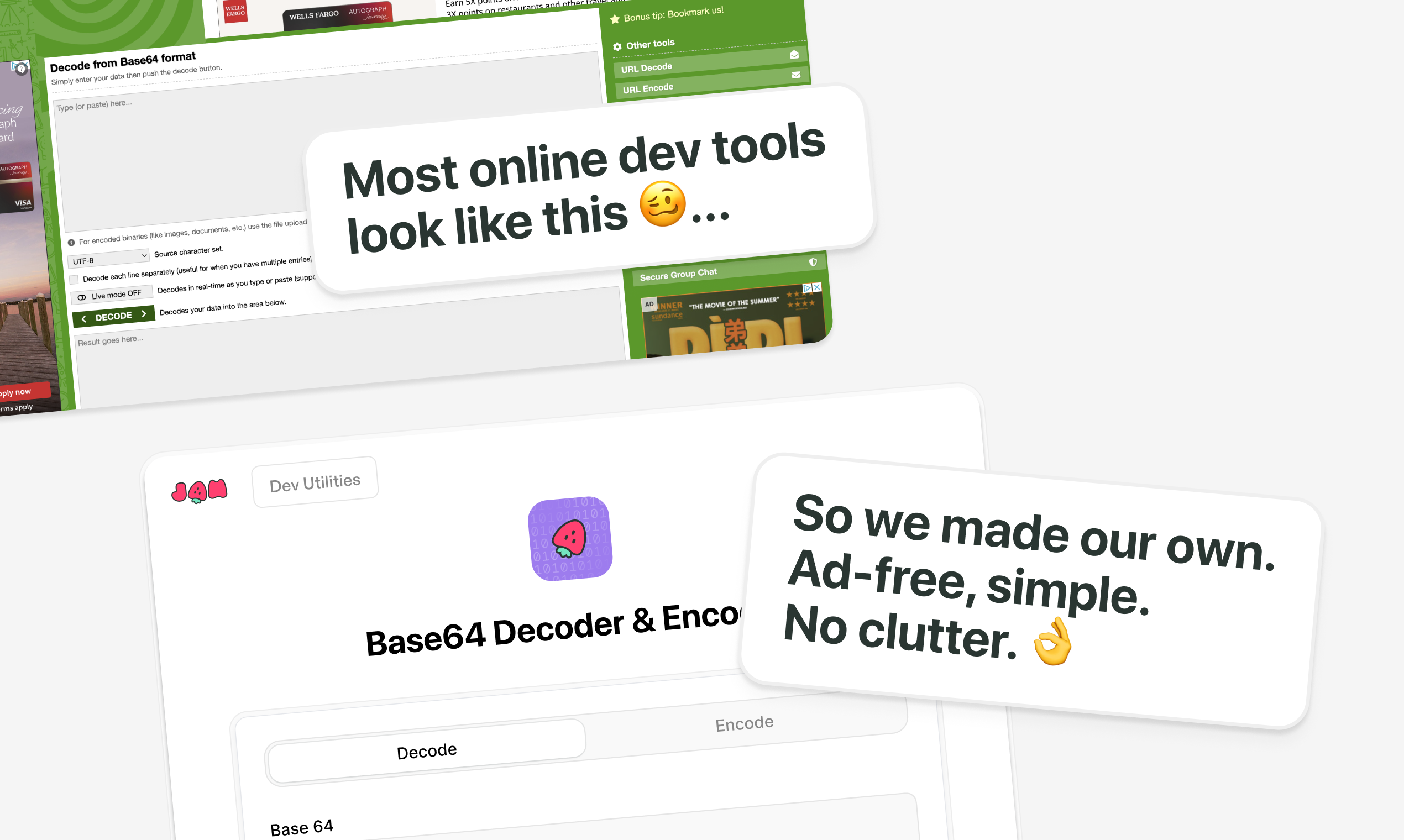
Tired of ads and interruptions when handling simple coding tasks like converting JSON, formatting code online, or encoding data? So were we.
That’s why we created a set of developer tools that are fast, ad-free, and run client-side, keeping your data private. Built by developers, for developers — Jam's suite of free, open-source developer tools is designed to simplify data conversion, code formatting, and data manipulation.
Whether you're working with JSON, YAML, CSV, or Base64 encoding, these easy software development tools will save you time and streamline your workflow.
- Open-source developer tools: Take our code, contribute your own tools, or customize it as needed.
- Ad-free developer utilities: No pop-ups, no distractions.
- Client-side tools: Your data stays on your machine, ensuring privacy and security.
- Online code formatting: Easily format and convert data like JSON, CSV, YAML, and more.
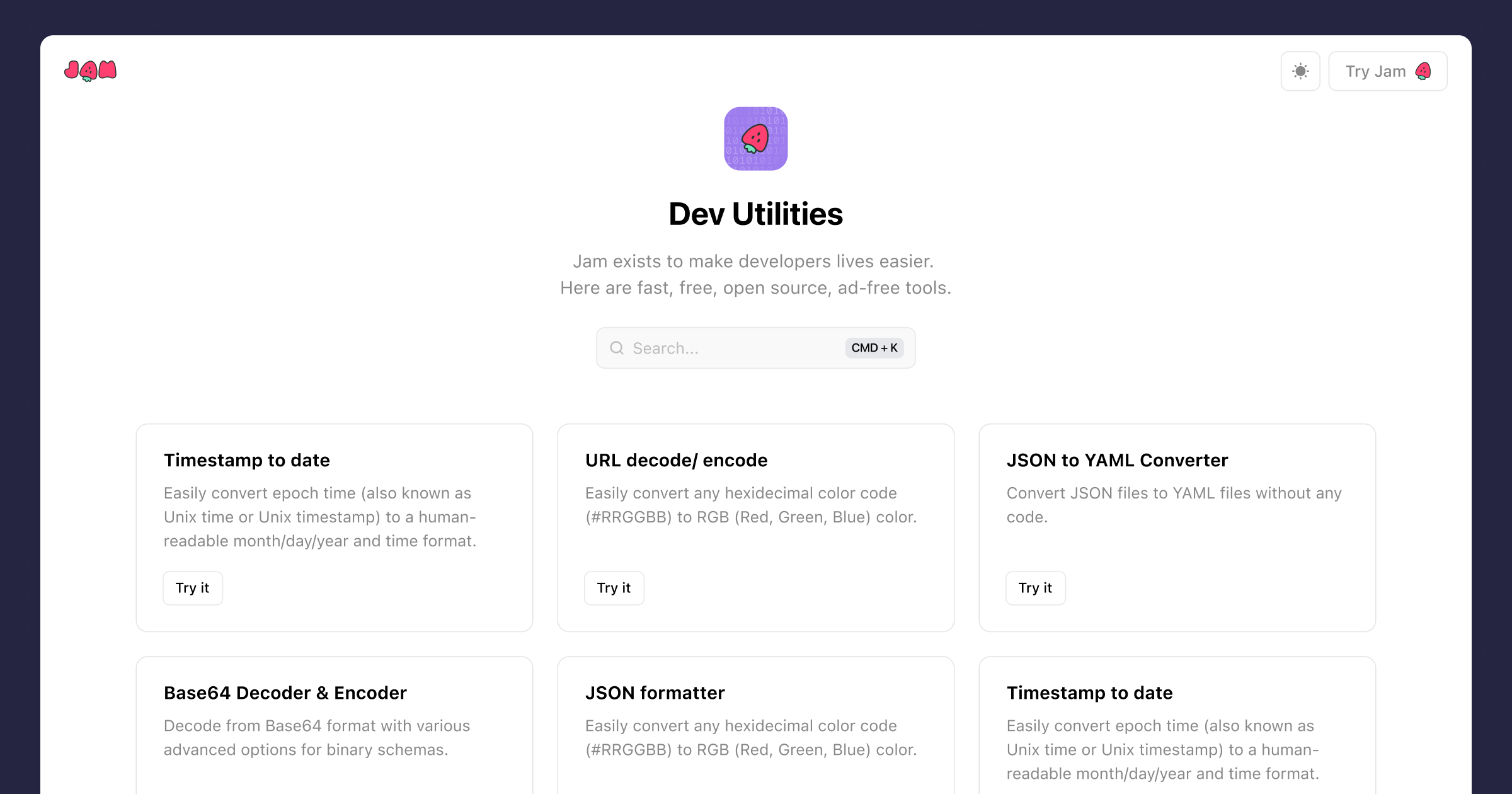
All the tools are available here - you can bookmark this page for easy access!
Data Conversion Tools for Developers
These free dev tools help you convert between different data formats quickly and reliably. Perfect for developers working with web development, APIs, QA testing, and looking for lightweight utilities to help with common coding tasks.
CSV to JSON Converter
Convert CSV files into JSON format with ease. This tool transforms tabular data into structured JSON for use in APIs, data integration, and web applications. Ideal for website development and software development tooling workflows.
→ Try the CSV to JSON Converter here
JSON to CSV Converter
Easily convert JSON data into CSV format for use in spreadsheets, databases, and data processing. This tool ensures accurate conversion while maintaining your data structure.
→ Try the JSON to CSV Converter here
JSON to YAML Converter
Convert JSON into YAML format with this tool. It’s perfect for developers working with cloud configuration files, Kubernetes, and other YAML-based workflows.
→ Try the JSON to YAML Converter here
YAML to JSON Converter
Easily convert YAML files into JSON format with this fast, ad-free tool. Ideal for developers dealing with configuration management and data used in web applications.
→ Try the YAML to JSON Converter here
JSON Formatter
Beautify and format your JSON data with our JSON Formatter. This tool is essential for pretty-printing JSON, making it easier to read, debug, and share. Perfect for developers working with APIs, web apps, and react dev tools for debugging complex data structures.
Data Encoding & Manipulation Utilities
Effortlessly handle tasks like data encoding, URL manipulation, and timestamp formatting with our client-side tools. These utilities ensure smooth handling of data for web development and app development projects.
Base64 Encode/Decode
Easily convert data to and from Base64 encoding with this tool. It's perfect for developers working with file encoding, embedding images, or encoding data for transmission in web apps or API development workflows.
→ Try the Base64 Encoder/Decoder here
Image to Base64 Converter
Quickly convert images to Base64 format, like PNG to data URI, for embedding in HTML, CSS, or JSON files. This tool is ideal for web developers who need to manage assets efficiently in their projects and react dev tools users.
→ Try the Image to Base64 Converter here
URL Encode/Decode
Ensure that your URLs are properly formatted and safe to use by converting special characters with our URL Encoder/Decoder. This tool is perfect for developers dealing with query parameters and data strings in URLs.
→ Try the URL Encoder/Decoder here
HEX to RGB Converter
Convert hexadecimal color codes to RGB format for use in CSS and web design. This tool allows developers to easily convert colors for design purposes, ensuring seamless integration across different platforms.
→ Try the HEX to RGB Converter here
Number Base Changer
Easily convert numbers between binary, decimal, hexadecimal, and other bases. This tool is ideal for developers working on low-level data manipulation or needing to switch between number systems quickly.
→ Try the Number Base Changer here
Timestamp to Date Converter
Convert UNIX timestamps into human-readable date formats in seconds. This tool is especially helpful for developers handling date-related data in databases, logs, or APIs.
→ Try the Timestamp to Date Converter here
Convert .env to netlify.toml
Easily convert your .env files into netlify.toml format for use in Netlify deployments. This tool helps developers quickly manage environment variables across different configurations, making it a useful addition to your developer tools.
→ Try the .env to netlify.toml Converter here
Why Use Jam’s Developer Tools?
Our tools aren’t just free — they’re designed for developers who need reliable, fast, and distraction-free solutions. Here’s why developers love Jam's open-source dev tools:
- Open-Source & Collaborative: Contribute your own tools or customize the existing ones. We’ve already added six community-contributed tools!
- Ad-Free Developer Tools: No ads, no distractions — just a seamless experience for getting things done.
- Client-Side & Secure: All tools run on your machine, ensuring privacy and speed for all data conversions and formatting.
- Fast & Efficient: Our tools are built to be quick and reliable, helping you work without delays, making them great for web and app development and QA testing.
FAQs
Are Jam’s developer tools really free?
Yes, all our tools are completely free and open-source. No hidden costs, no registrations required.
Can I contribute to the tools?
Absolutely! Our tools are open-source, and we welcome contributions. Check out our GitHub repository if you have a tool you’d like to add.
How do these tools handle privacy?
All of our tools run client-side, meaning your data never leaves your machine. You maintain full control over your data, ensuring privacy and security.
What formats are supported?
Our tools handle a wide range of formats, including JSON, YAML, CSV, Base64, and more.
