How we use Notion for marketing planning + templates
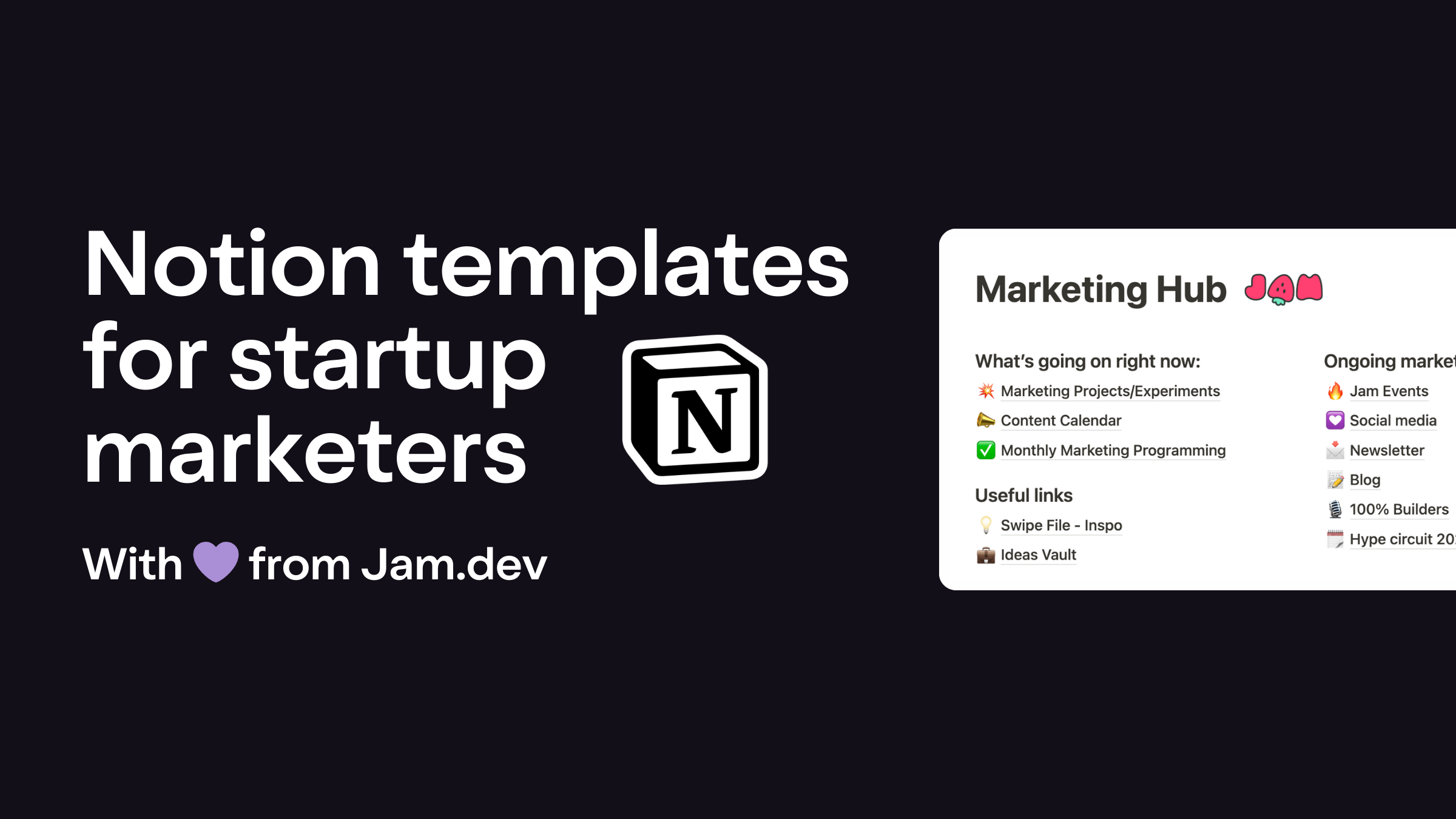
Four months ago, Jam hired marketing for the first time! We've learned a lot along the way, including how to use Notion more effectively as a lean, fast-moving startup.
I discovered Notion a couple of years ago and I've been a fan ever since (even more now with their recent Notion Calendar launch!). The reason I love it so much: it's completely customizable. A blank slate for all your documentation, planning, and tracking needs. But, that reason is also why I struggled to find how to use it my first few weeks at Jam.
- Notion serves different goals if you're an IC, manager, or a one-person team.
- It's easy to get too into the weeds, with cards inside cards, and boards inside boards... but when reporting to the CEO it's best to have a one-stop-shop with important info visible at a glance. They're overseeing all departments!
- One of the advantages of being part of a small and tight-knit team: you don't need so many bells and whistles, sometimes they can slow things down. It's good to get in the habit of documenting process, just keep in mind this is mostly for yourself.
After a few months figuring it out, we're excited to share a few tips and templates that have worked really well for us. Here are the three ways we recommend using Notion if you’re a founding marketer.
Don't want to read, just want the templates? We got you. Here's all of them!
P.S. If you report bugs to engineers, you might really like Jam for Notion - it's a screen recording browser extension that auto-captures console logs and network requests. Jam automatically creates a bug report page in the Notion database you choose, directly from your web app or website.
1. Notion is mainly for you
Use it however works to keep yourself accountable and doesn’t require you to update different places. I use three boards no one ever really looks at, but help me store and access info quickly.
Events: a database where I can see all the events we're aiming to do, the dates, and our co-hosts. Inside each event card I track speakers and tasks.
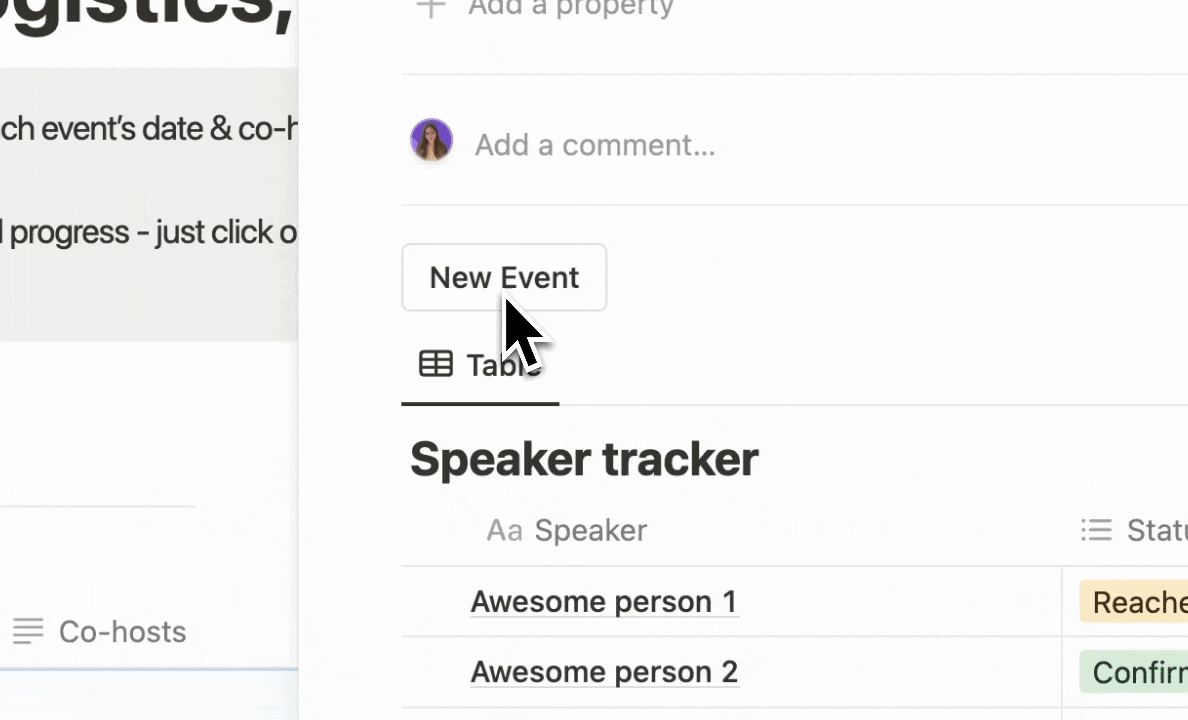
→ Get Jam Marketing's events Notion template ←
Balls in my court: I keep a big list of all the marketing things we want to do (easier to just have a universal list, instead of hopping around different programs and their Notion pages). These are ideas sent in one-off Slack messages, requests from peers, action items from meetings, etc.
If you've committed to a certain date, you can sync these tasks with Notion Calendar. It's a bit hacky right now, but it's awesome. You have to add the database somewhere else in a Timeline/Calendar view - that way whenever you add a date to your list, the task will show up as an event on your calendar. I just scrolled down a ton and put it there 😅
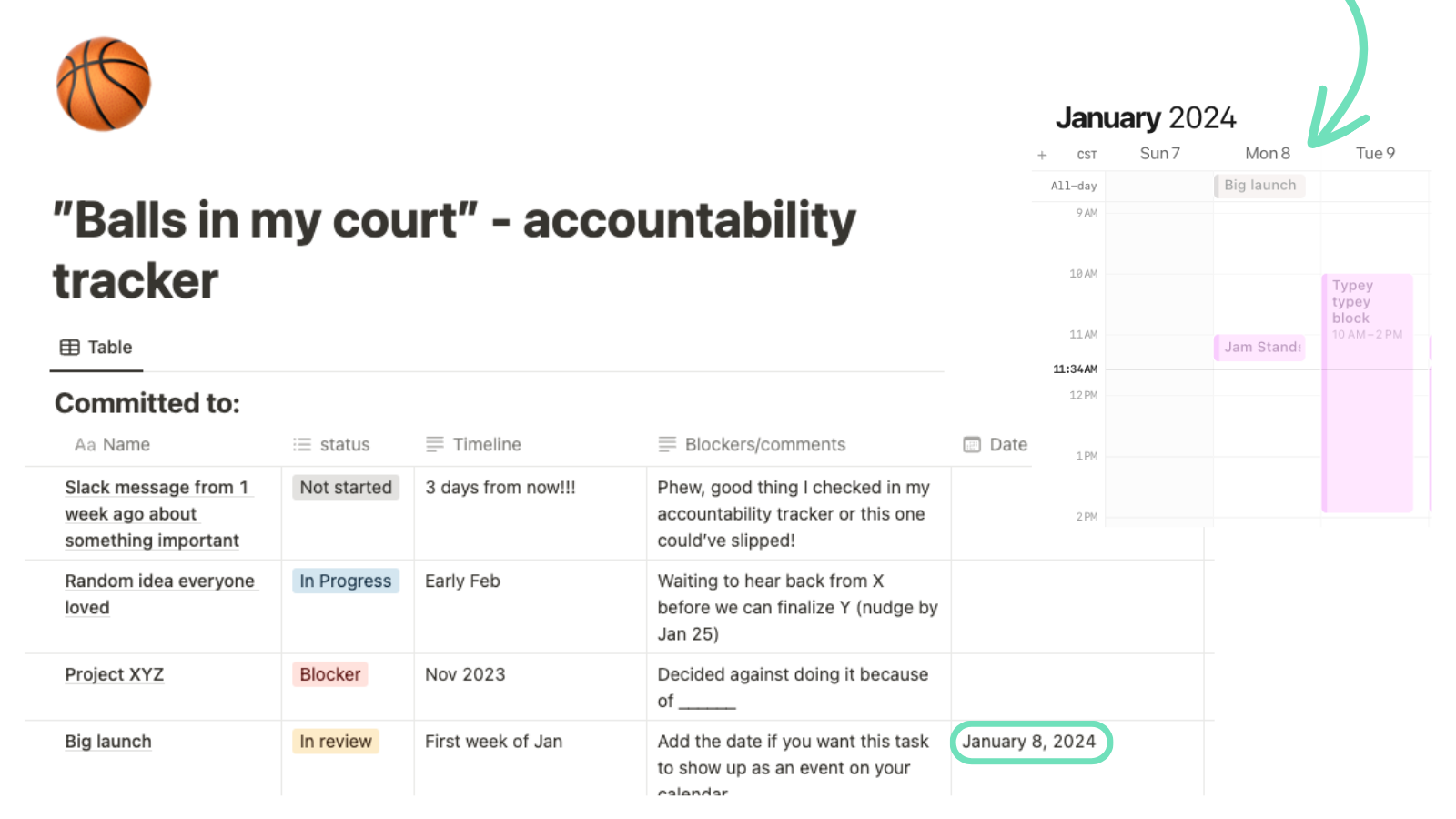
→ Get Jam Marketing's accountability Notion template ←
Experiments: where I track progress, assets, and quick impact metrics. Anything that needs to be communicated from these boards is usually via Slack messages and status updates in project channels. I try to keep the habit of writing a project overview at the top with hypothesis, success/failure conditions, and project-specifics like target audience, goal, and tactics.
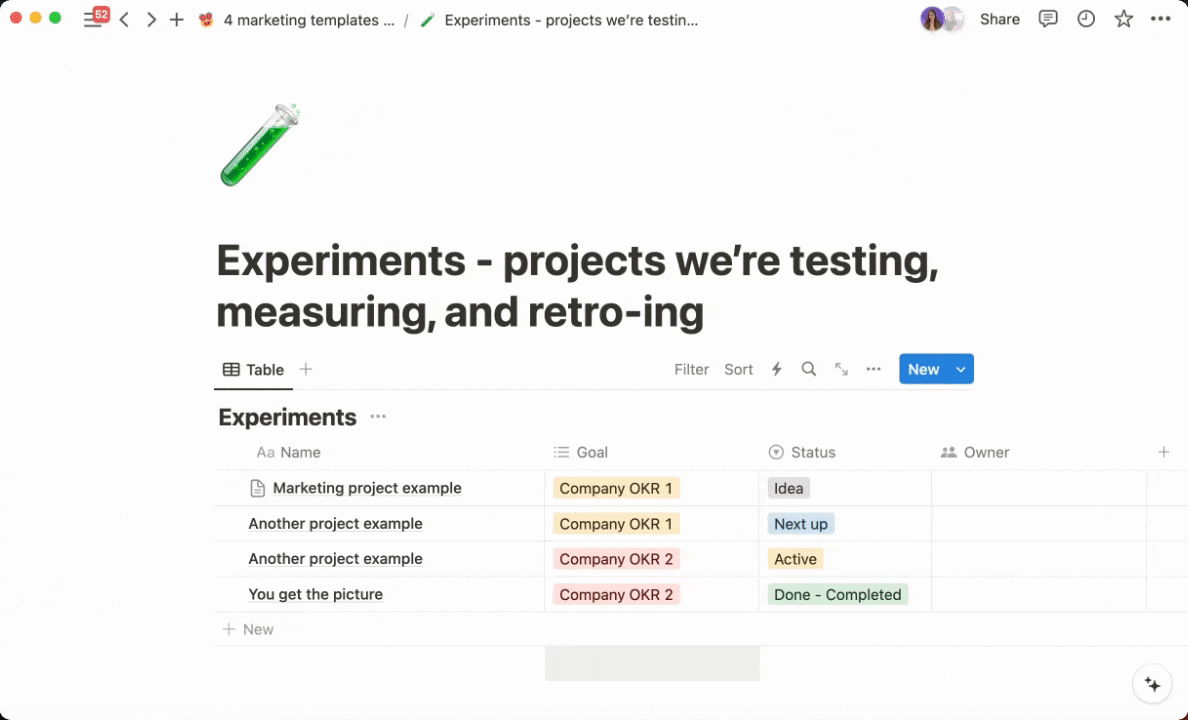
→ Get Jam Marketing's experiments Notion template ←
2. Keep it simple and big picture for leadership
There’s only one board I use with Dani, our CEO — we open it up during tactical 1-1s and check in how we’re tracking each week. It’s basically a zoomed out view of our marketing programs, what tactics belong to each, and the cadence at which we do them. Makes it super easy to chat through: did we do this or that this week? How did it go? Should we do it again next week?
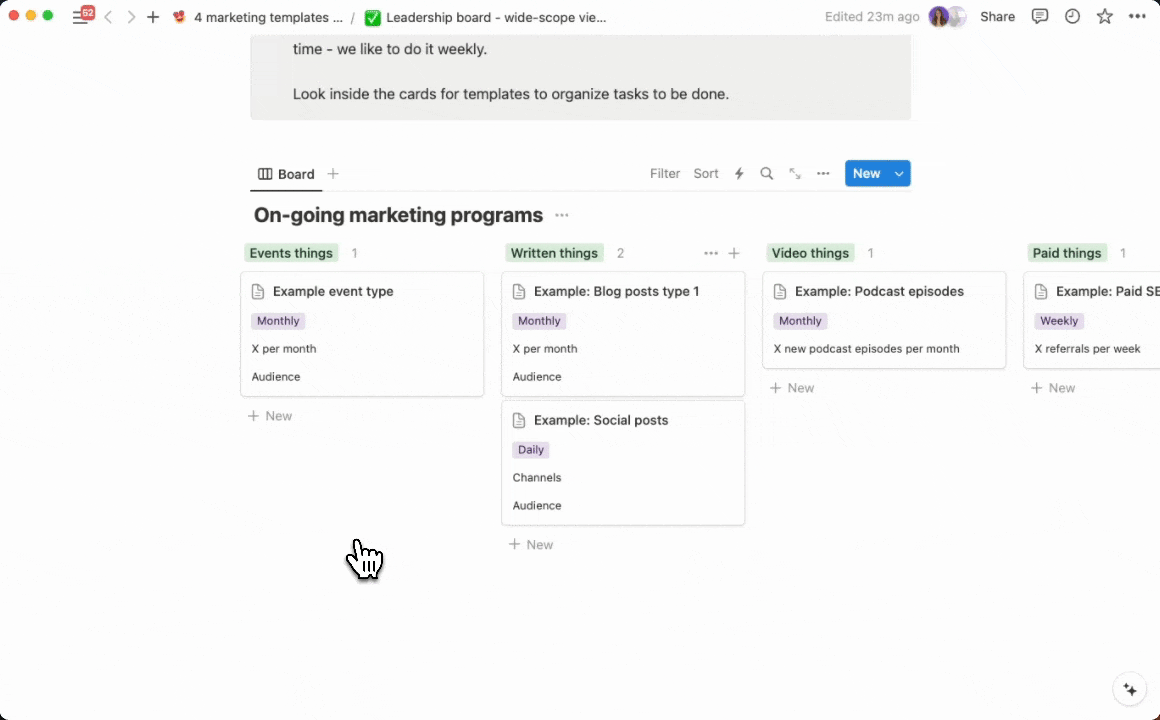
→ Get Jam Marketing's leadership overview Notion template ←
3. Keep an eye on the future as you structure marketing’s Notion
There are a few things we’ve got in Notion that aren’t super relevant right now, but will come in handy when the team grows. So, I still make an effort to document what we do and why we do it, so that it’s not just in our heads!
Running a lean team is a lot about organization, your setup should enable you to act fast, easily share what's going on with your team, and prioritize tasks. We're excited to show you what's been working for us!
Love organizational frameworks(🙋🏽♀️🤓) ? Reach out if you want to jam, we'd love to hear how it goes!
