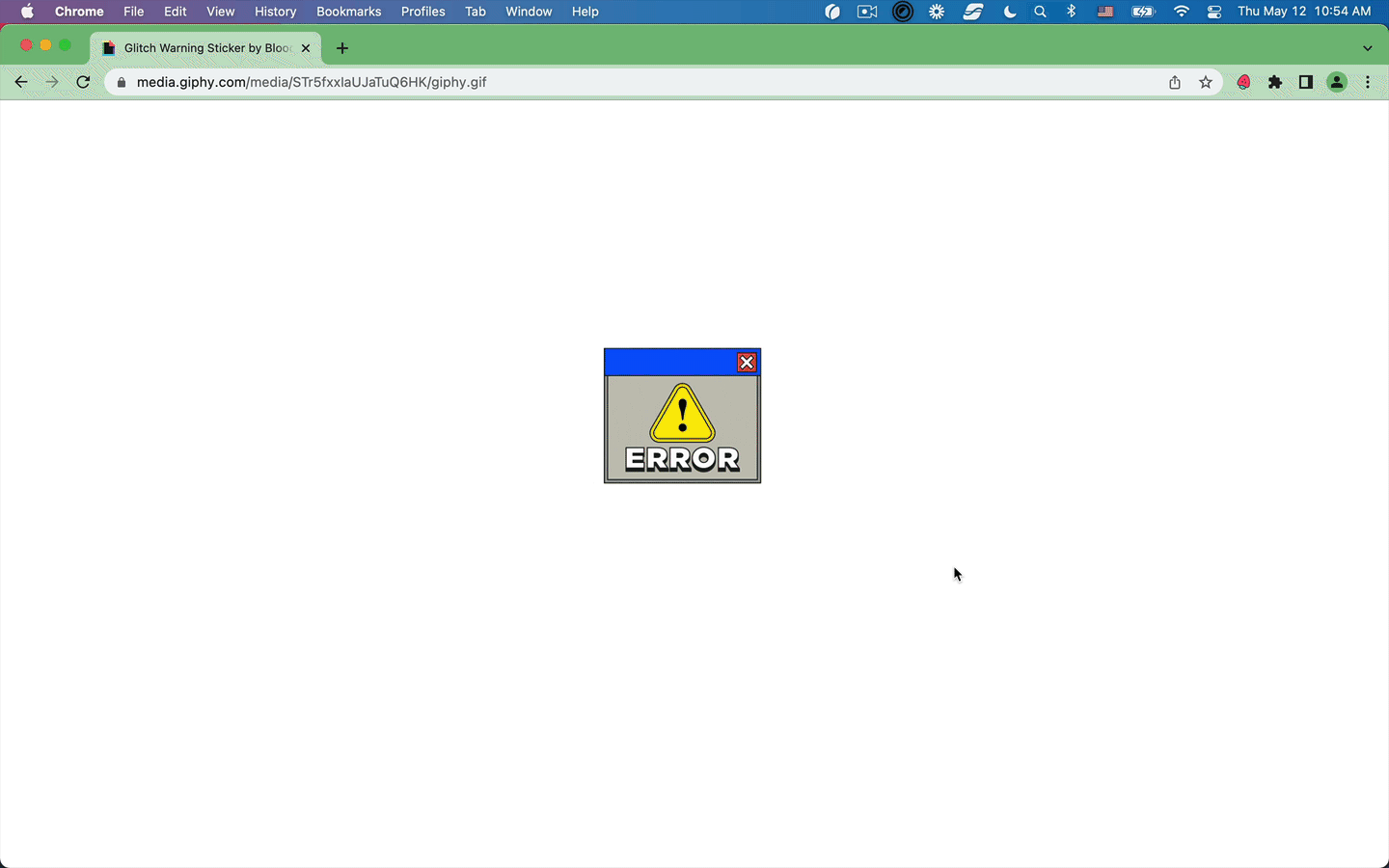Top 5 picks: Chrome extensions for developers
There are so many great Chrome extensions to help developers, but with so many to try, how do you know which ones are actually great? I asked the developers on the Jam team for the ones they use every day. Here are our top picks! 👇
1 – ModHeader
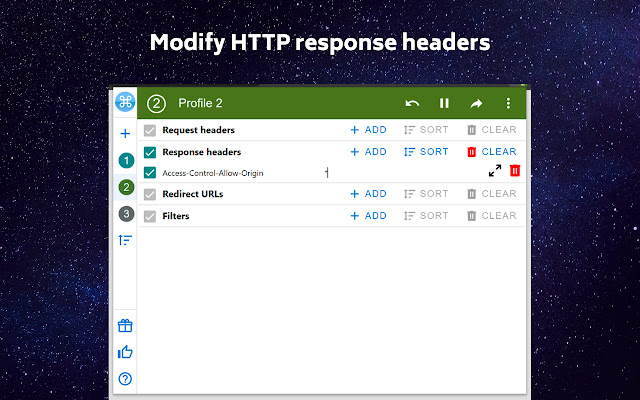
Easiest way to modify HTTP request & response headers. It's really easy to use, and especially useful for getting CORS working on a local development environment.
2 – EditThisCookie
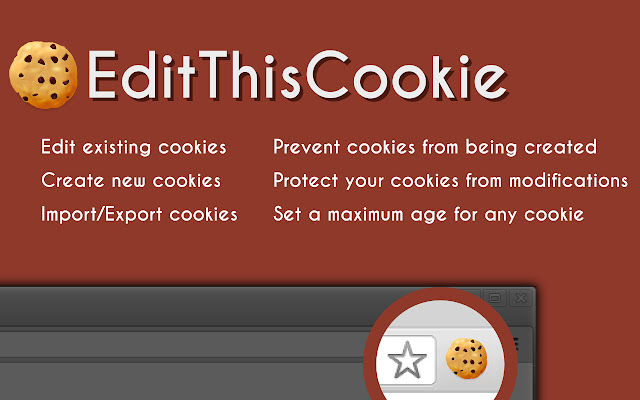
A really easy way to edit cookies. Perfect for when you are developing a web app and need an easy way to test authentication and all its edge cases.
3 – JSONViewer
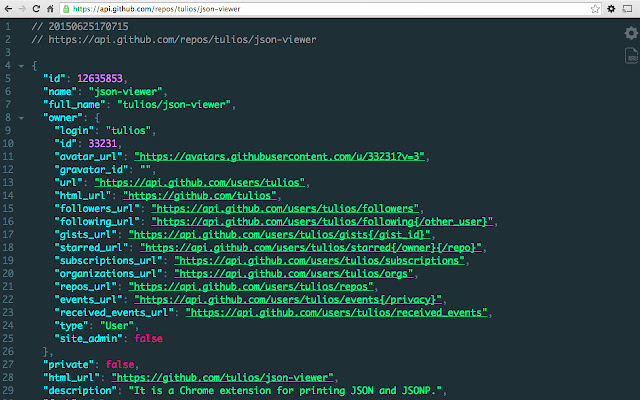
It's got syntax highlighting and a bunch of themes to choose from. It's really beautiful and simple, and has lots of great nice utilities built-in for sorting and searching. Highly recommend!
4 – Octotree
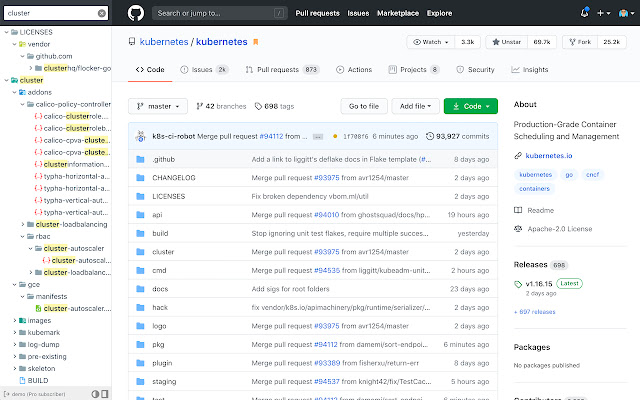
View directories and files on GitHub like you're viewing the file tree in your IDE. A much nicer way to navigate repositories on GitHub! When you have Octotree installed, it will add a file tree sidebar to GitHub.com and make it easy for you to navigate GitHub from there.
5 – Jam
Not to toot our own horn too much but it's a core extension every developer at Jam uses every day! Jam lets you capture console & network requests for hard-to-reproduce bugs that just happened. When you're working locally and suddenly a weird browser state occurs, you can get the rewind of the bug, with console and network tabs from Jam (even if your dev tools network panel wasn't open!)